The effect context (EC) is a new feature since 3.2.4, and is quite unique in the world of old-school (or new!) trackers.
What is effect context?
You know that most of the effects in AT have not a local-only action: if you set a volume, it will last for as long as no other volume-related effect is set again. The same for arpeggio and pitch tables: you could trigger an expression and it could remain for the rest of song.
This is a desired behavior. However, when composing and editing your song, you may have fallen into an unwanted case: what you hear isn’t what would be heard if you’d play the song or the pattern from the start. That is because the software does not “browse back” the possible effects to apply them in the currently edited location.
An example:
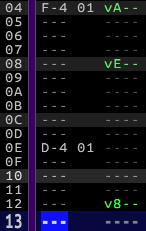
The volume varies at different lines of the track. Logically, at line 13 where the cursor is, the volume should be 8. However, in most tracker, if you’d stop playing, and try to play notes anywhere where no volume effect is, the volume used would be 15, the default value.
If you’d go to line 12, press Enter to play the line, the volume 8 would be captured. But if you’d go upwards and play the line E, you’d expect to hear it with a volume of E, since the continuous volume of line 8 should be applied below! Well that’s was not the case… until now.
The effect context in action
EC will allow you to have the continuous effect such as Volume, Arpeggio and Pitch Table to be applied wherever you:
- play a note in the Pattern Viewer
- enter a note in the Pattern Viewer
- play a part of the song (whole song, track, block): it is applied at the beginning of the section, and when it loops.
This might seem complicated, but it is not! EC comes with a visual aid that you will soon learn to love and won’t be able to live without. At the top-right of the track where the cursor is, are written the current volume, arpeggio and pitch table. Here an example:

The cursor is at line 9. Above that, the volume is E, the arpeggio table set to 1, the same for the pitch table. Lo and behold, this is also written at the top-right! “a” indicates the arpeggio table, “p” the pitch table, and “v” the volume.
To avoid polluting the interface, only the track where the cursor is will have this visual aid.
If you move your cursor location, the help is updated accordingly: let’s move at the top!
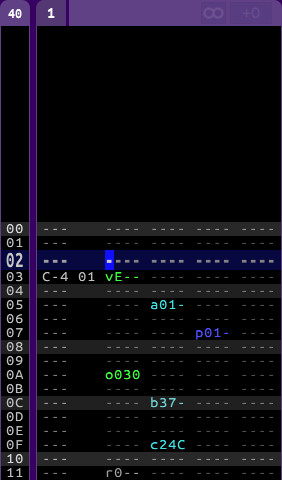
Here on line 2, no effect has been triggered yet, so nothing is written at the top-right. Yet you may wonder, the volume is F, why isn’t it written? Simply because it is the default volume, so it is not worth being written.
Let’s move below:
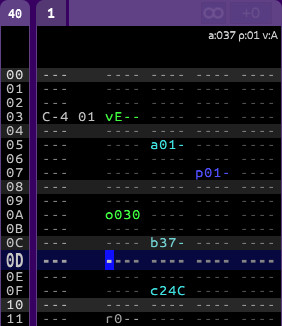
Here, some new effects have been added: the “o” volume will decrease the volume as times evolves. At line D, it has decreased to A, as written at the top-left! What about the arpeggio? On line C, an inline arpeggio is used: a:037 is written in the EC helper. It is still an Arpeggio, composed of the relatives notes +0 +3 +7.
Moving down:
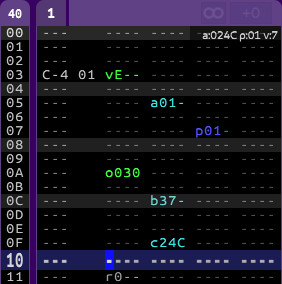
With our cursor at line 10, the arpeggio effect has been replaced by a four-note arpeggio (effect C), so a:024C is written at the top-right. Notice that the volume has continued to decrease, and has now reached 7!
What happens after the Reset at the bottom?
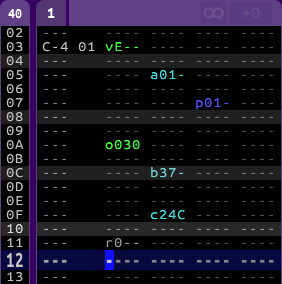
Well, since the Reset has restored the arpeggio/pitch/volume to their default values, it is no surprise that the helper does not show any value.
Of course, the power of the Effect Context will also apply seamlessly across positions! One volume could decrease slowly during several positions, the EC would still “follow” it. All the same, an arpeggio triggered at the first position would continue up to any following position, until it is changed or reset.
Looping a song
You may wonder what happens when the song loops. Indeed, many times sounds or effects that are triggered at the end of your song will be heard at the beginning of the song, if you didn’t explicitly reset them. Sometimes on purpose, sometimes by mistake (in which case you will correct your song by adding a Reset/Volume/Arpeggio/Pitch in the first position).
But how will the Effect Context react to the loop? Indeed, when playing a block or a pattern, we want the EC to be applied at its beginning.
This is exactly what AT does: when playing a song, from the beginning or not, the loop will not trigger the EC, which is what you’d hear on the hardware with the (non-streamed) players. However, when playing anything else (a pattern, a block, a line), EC will be triggered when looping, which is very handy for editing smaller chunks of your song.
Effect context area
Effect Context does not apply to any other panel than the Pattern Viewer, since the “Test Area behavior” would apply in such areas. Here is a little schema to help you understand:
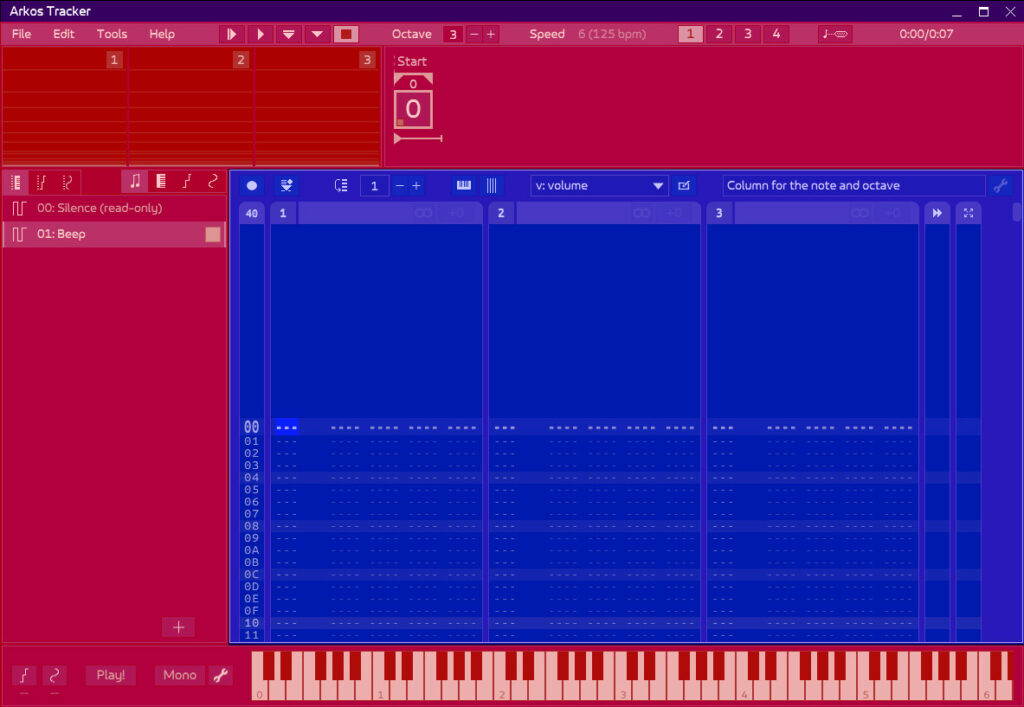
- If playing a note when the blue panel (i.e. the PV) is focused, you are using the “PV behavior”, and thus uses the Effect Context. So the volume, pitch and arpeggio are applied according to where your cursor is.
- If playing a note in any other panel (in the red area, such as Linker, the List on the left, or the Test Area at the bottom), it is played according to the “Test Area behavior”, that is, using a full volume and the arpeggio/pitch selected in the expression lists.
