At the bottom is the test area (TA). It allows you to play with your instruments/expression:

By clicking on the keyboard notes, the currently selected instrument (in the Instrument List at the left of the screen) plays.
When focused, you can also use the computer keyboard to play notes (qwerty).
There are several icons:
Use Arpeggio on/off
When the toggle is on (![]() ) the instrument being played will use the selected arpeggio (which you can change in the Arpeggio list).
) the instrument being played will use the selected arpeggio (which you can change in the Arpeggio list).
When off (![]() ) no arpeggio is use.
) no arpeggio is use.
Use Pitch on/off
The same as the arpeggio, but with the pitch (on ![]() or off
or off ![]() ).
).
Used Arpeggio/pitch number
Below the two icons on the left are “–“. This is when no arpeggio/pitch is selected. However, when you select either in the Arpeggio List/Pitch List, their number is shown. This is useful for you to understand why the sound you play sounds like it does: a vibrato may be heard, a major arpeggio, etc:

Play note
This button ![]() , when clicked, will play a note, which is displayed (
, when clicked, will play a note, which is displayed (![]() for example).
for example).
Monophony/polyphony
This toggles between monophonic ![]() and polyphonic
and polyphonic ![]() behavior (detailed set-up is below). Monophonic will play the note on only one channel. Polyphonic will play every note on the next channel.
behavior (detailed set-up is below). Monophonic will play the note on only one channel. Polyphonic will play every note on the next channel.
Setting up the mono/polyphony
This icon ![]() opens a dialog to set up how the mono/polyphony behaves:
opens a dialog to set up how the mono/polyphony behaves:
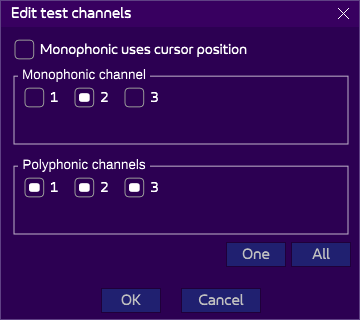
In the monophonic section, you can select one channel where you want the instrument played. Selecting the second is the usual choice, as it is in the middle channel. The “monophonic uses cursor position” toggle, when on, will disable the monophonic selection and automatically select the same channel as where the cursor is in the Pattern Viewer.
In the polyphonic section, you can select all channels on which the instrument (with the computer keyboard) plays, one after the one. In the example of the screenshot, playing notes will alternate between channel 1, 2, 3 before going back to channel 1.
Test Area/Pattern Viewer behavior
Important: when the Pattern Viewer (PV) is focused, playing a note is using the “PV behavior”: that is, the effects that are currently used by the PV (volume, arpeggio, pitch, etc.), and using the channel where the cursor is. However, when any other panel is focused, playing a note uses the “Test Area behavior”: the volume is full, the arpeggio and pitch use are the selected ones, if their related icons at the bottom-left are on. The monophonic/polyphonic settings is also used.
Check the effect context page for a nice schema.
