Opens the Pattern Viewer (PV) setup via the File > Setup > Pattern viewer menu:
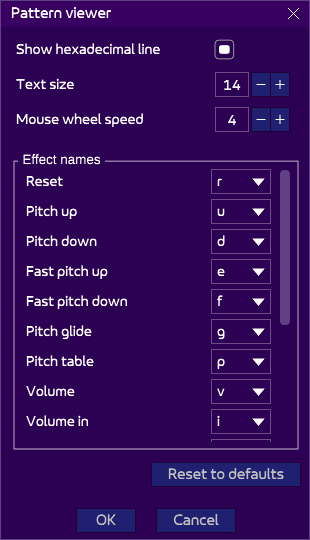
The top options are pretty self-explanatory.
However, the effect names may not be, which you can see the default values here. These are directly seen in the PV when effects are present. In most (all?) trackers, an effect shows as a letter, and cannot be changed. This is possible in AT3!
For example, if you want the Reset effect to be seen by another letter or digit than “r”, simply select a new one in the drop-down. Duplicates are written in red. Note that you obviously have to type the right letter too in the PV!
